Managing Your Account Settings
The Settings menu item allows you to connect your ORCID account with Faculty Success. Connecting your ORCID account allows your publications records to sync automatically between both systems, reducing the need for manual entry.
Connecting Your ORCID Account
To connect your ORCID account with Faculty Success:
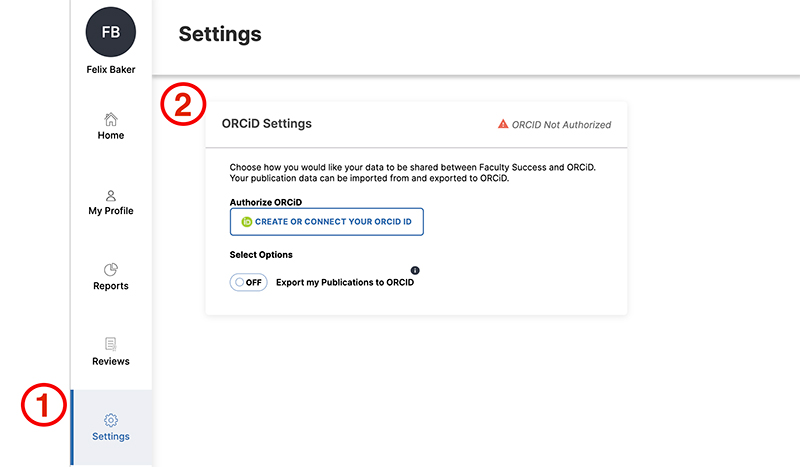
- Go to the Settings menu item from the left-hand navigation menu.
- Locate the ORCID Settings section.
- Follow the prompts to authorize Faculty Success to connect with your ORCID account.
Once your account is connected, publication records can sync automatically between ORCID and Faculty Success, reducing manual entry and helping ensure accuracy of your scholarly work in both systems.
To learn more about this process, see Linking your ORCID to Faculty Success.
Maintaining an active ORCID connection helps ensure your scholarly contributions are accurately reflected in Faculty Success. If you do not see the option to connect your ORCID account in the Settings page, your institution may not have this feature enabled. In that case, contact your institution to inquire about requesting access to the ORCID integration.

