Exporting Data as a CV or Custom Report
Quick CV
The Quick CV export generates a Microsoft Word document directly from your Profile view. This export follows the specific order of sections, renamed activity headers, and display styles you've set within your profile. Your standard Formatted Self-Service Reports Profile Details appear at the top of the report. Configuring My Profile is described in further detail within Personalizing the Layout of your Profile.
Generating a Quick CV
- Navigate to your Profile view.
- Select Export
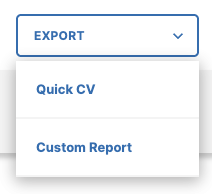
- Choose Quick CV from the export options.
Custom Report
The Custom Report generates a Vita report from the Reports menu. Customize your CV from this report. For more information on how to customize your CV, see Creating a Report from your Activities.
Generating a Custom Report
- Navigate to your Profile view.
- Select Export
- Choose Custom Report from the export options.

