How to Take a Language Placement Test
All placement tests can be accessed from Canvas by following these instructions:
- Log in to Canvas.
- Select your Center for Academic Success class from the links below:
- CAS Class of 2025
- CAS Class of 2026
- CAS Class of 2027
- CAS Class of 2028
- CAS Class of 2029
- All Transfer Students
3. In “Modules” scroll down to the Language Placement Tests section (see image below). * General information about the language requirement and placement test is located at the top of the list in “Read First: About the Language Placement Tests”
4. Locate your chosen language in the drop-down list and open that section.
5. Click the link to access the Avant testing platform.
6. Use the provided username and password to log in to your language’s test.
7. Use your SHU ID # as your LOGIN NAME.
8. Fill in the information as instructed as you move through the registration process.
9. Once you complete the registration, you can begin the test. If you need to stop for any reason, you can log back in with your login information and continue when you are able.
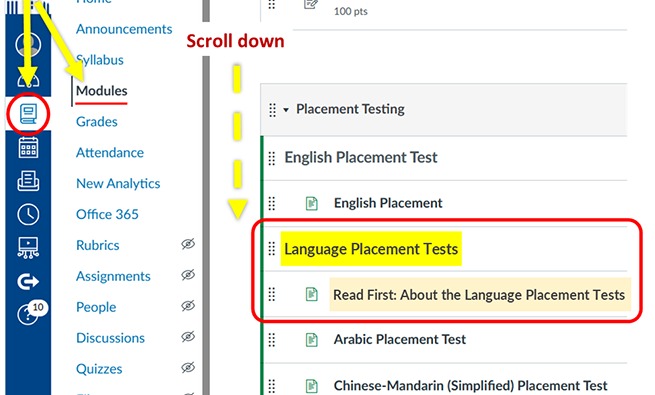
Notes:
- You do not have to complete the test in one sitting. Perhaps you need to leave, or you’re having trouble getting a good connection; just use the log in information you created to access your existing test when you return to it.
- Once you complete the online test, it takes about one week (in business days) to be scored.
- You will be contacted with your placement when it becomes available. You will use this placement to register for the appropriate class.
Testing in Another Language Not Taught at Seton Hall University
Seton Hall does not provide placement tests for languages not taught here. However, students can take proficiency tests in a large variety of other languages—e.g., Polish, Urdu, Tagalog, Yoruba, etc. The results might allow you to fulfill your degree program’s language requirement in the same way as students who place out of a language that is taught here. Contact the Global Learning Center to discuss what options are available to you.

