Fall 2020 Student Technology Update - Seton Hall University
Friday, August 21, 2020
The Department of Information Technology is excited to welcome the newest and returning Pirates to Seton Hall. Throughout the summer our staff has been working hard to deploy the latest in remote meeting technology to enhance the HyFlex experience at Seton Hall. In all classrooms, the instructor in the room and the students, both in the classroom and remote, will join a remote meeting for a unified classroom experience.
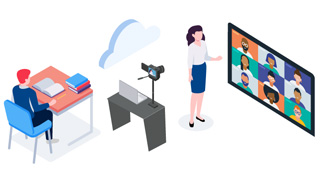
Student Resources for HyFlex Learning
In HyFlex classes, students select the mode by which they will receive instruction, online or in-person. The Teaching, Learning, and Technology Center has helpful tips and resources on leveraging simple technologies to keep your class on schedule.
Fall 2020 Technology Support
Due to COVID-19 restrictions, in-person laptop support is by appointment only for hardware related issues.
Our Technology Service Desk is available 24/7 for software help and other questions. These services are available remotely in one of four ways: opening a ticket, live chat, email: [email protected], or by phone at (973) 275-2222.
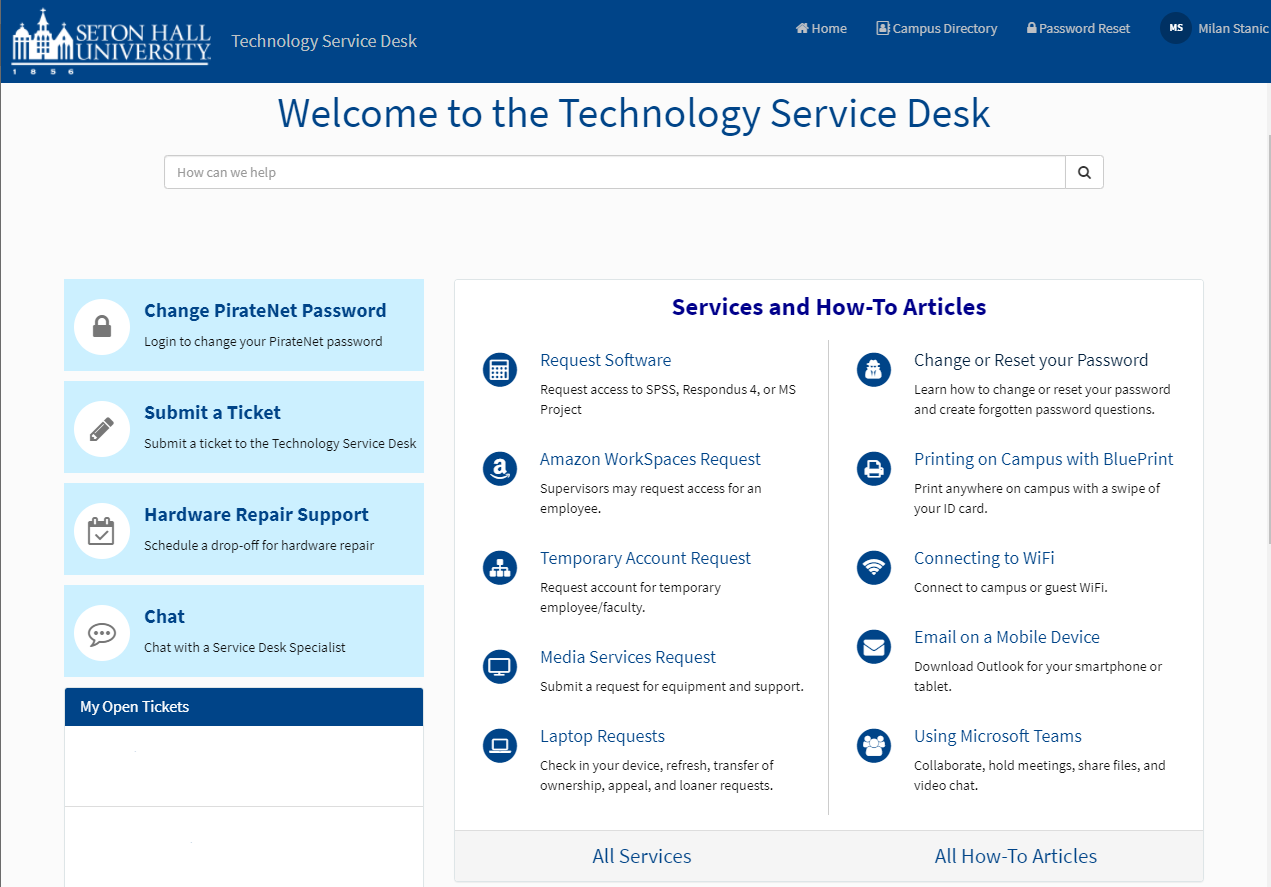
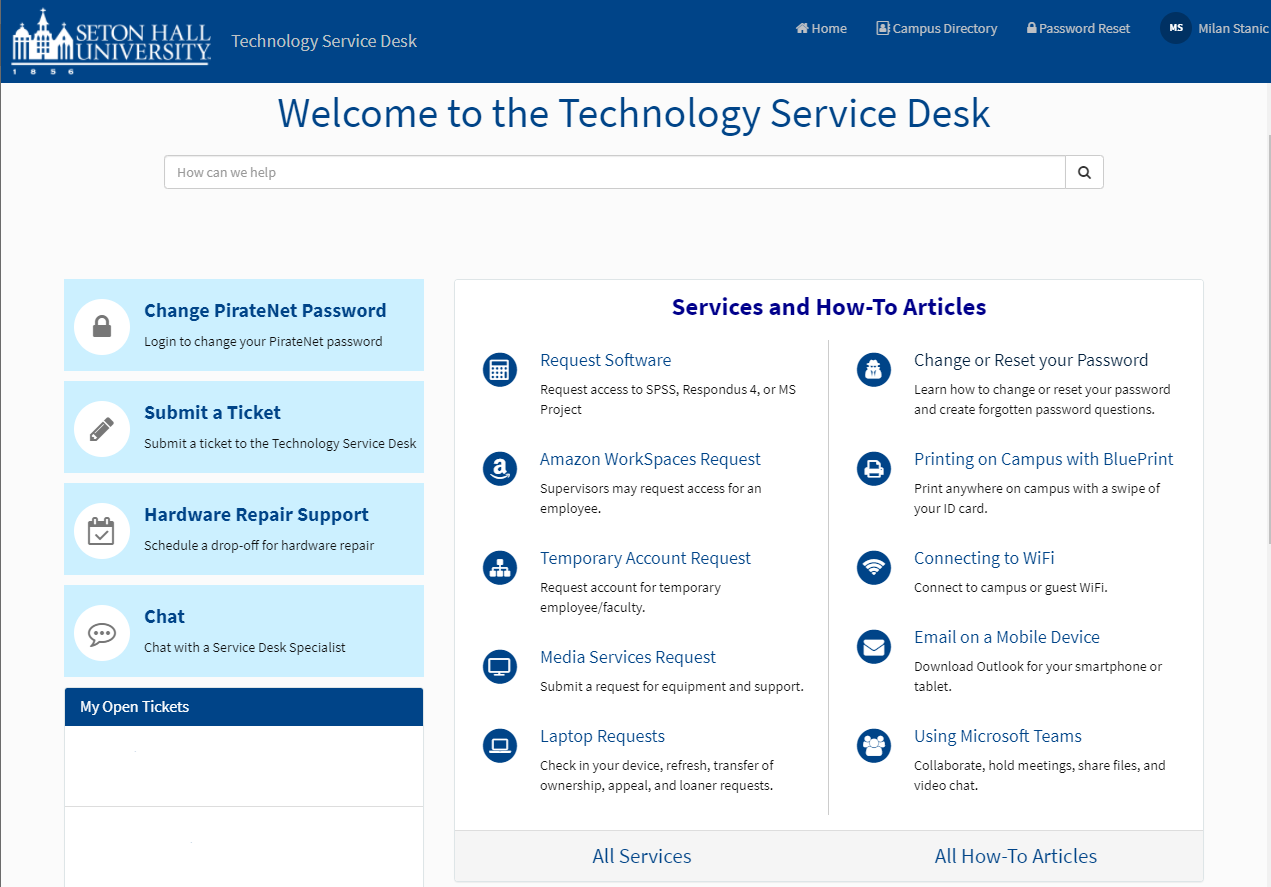
The new Service Desk portal offers an easy way to:
- change your PirateNet password
- open a ticket or check the status of open tickets
- request hardware support, or
- live chat with a technician
We are Hiring
-
Student Technician
Student Laptop Technicians provide technical support in the Technical Support Services Area in Corrigan Hall and around campus. -
Student Office Assistant
Management Suite Assistant and Operations Assistant positions are available. Tasks include printer maintenance checks, delivering items, managing traffic flow, updating tickets, and more. -
Lab Consultant
The lab consultant will assist users within the campus computer labs. -
IT Asset Management Office Assistant
The Office Assistant will assist with the updating and management of laptop related databases, administrative tasks and other assigned projects.
Don't Get Phished
Do you know how to spot a phishing email? The IT security team has a helpful guide (PDF) for spotting red flags in emails.
If you see something, say something. The Report Phish button instantly notifies the IT Security team of suspicious emails that may pose
a threat to you and the Seton Hall community. The feature is available in Outlook,
Outlook for Web, and the Outlook mobile app for iOS and Android.
Categories: Science and Technology






