Foxit PhantomPDF Replaces Nitro Pro - Seton Hall University
Thursday, January 21, 2021

Beginning Monday, January 25th, all Seton Hall issued Lenovo computers will automatically install the new PDF tool, Foxit PhantomPDF. Once installed, a shortcut will automatically appear on your desktop and in the Start Menu. To learn more about PhantomPDF, visit the how-to page.
NitroPDF Uninstall Instructions
- Close any Microsoft Office programs, such as Outlook, Word, Excel, Powerpoint, etc.
- Select Start in the lower-left hand corner.
- Scroll down to Nitro Pro.
- Right-click on the Nitro Pro PDF app, then select Uninstall.
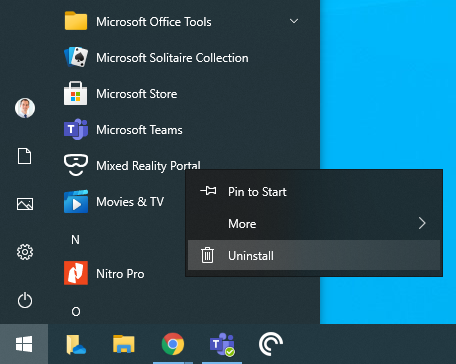
Categories: Science and Technology






