What's New in Microsoft 365 - March 2024
Thursday, March 14, 2024
Microsoft Teams: Custom Backgrounds for Announcement Posts in Channels
Microsoft Teams users can now create custom backgrounds for their Announcement posts with the generative AI power of Microsoft Designer. Whether you have your own image or an idea in mind, you can create rich, engaging backgrounds for Announcement posts in Channels with just a few clicks.
- Find the entry point icon to the Designer integration at the bottom right corner of the announcement.
- In the Designer Mini Dialog, write a description, upload an image, or click one of the examples provided for you to start.
- Once you have selected a background you like, you’ll see the option to press “Customize” or “Done.” “Done” inserts the background into your Announcement while “Customize” launches the Microsoft Designer App where you can further customize your background.
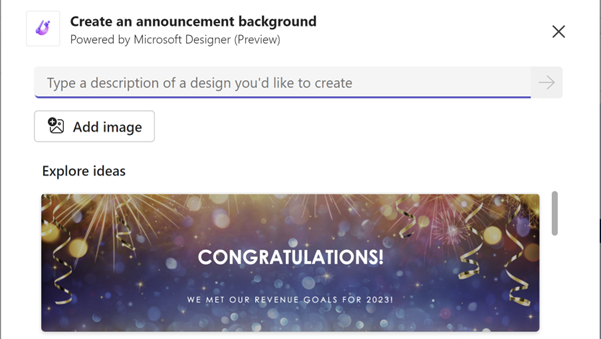
Microsoft Outlook: New Themes
To offer more personalization to end users, Microsoft Outlook on the web and the new Microsoft Outlook for Windows has released 10 new themes. These themes have been added to the over 55 themes that already exist. Users can access these themes in the Appearance page of Settings.
Starting April 2024, Outlook for Mac will also offer new immersive image themes. Users can select new themes in Settings > General.
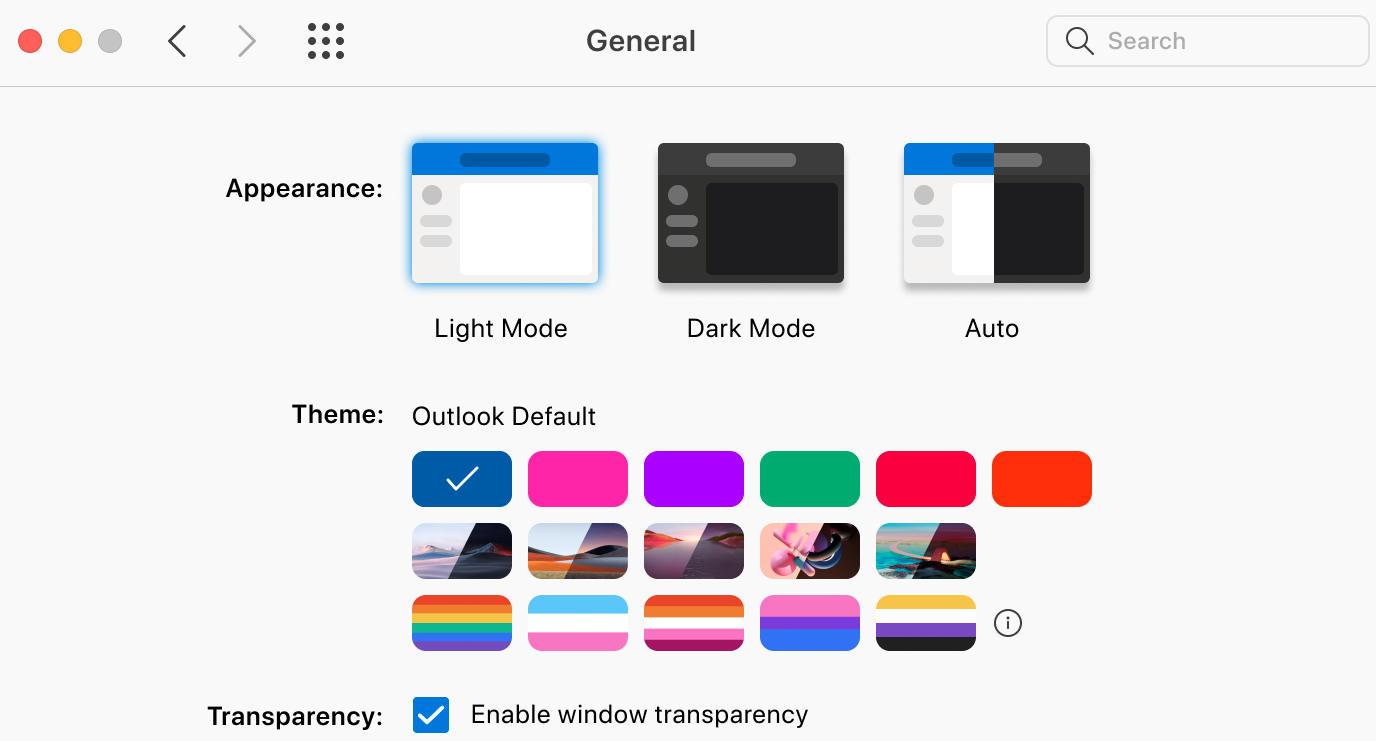
Microsoft Teams: Personalize Group Chats with Avatars
Microsoft Teams has introduced custom avatars for group chats. Group chat members are able to upload their own image or select a built-in image or emoji, to add a layer of inclusivity and expression to their chat.
![]()
Microsoft 365 Security: Block Sender
Users can now easily block unwanted emails with a single click, preventing them from appearing in the default quarantine view and quarantine notifications. This update aims to provide users with more control over their email preferences and streamline the management of their email lists.
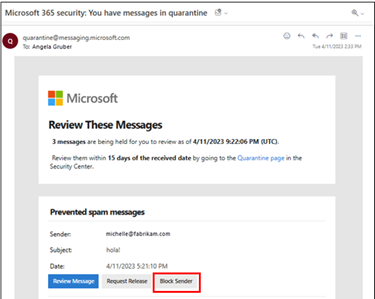
Coming Soon to Microsoft 365
New Microsoft Outlook: Copy Email as Attachment (April 2024)
Microsoft Outlook for Windows will soon allow users to copy an email and attach it to a new email. Instead of opening an existing email and using copy and paste to capture an entire thread in a new email, users will easily be able to share the existing email as an attachment.
Microsoft Planner: New Microsoft Planner App for Teams (May 2024)
The new Microsoft Planner app in Teams is a single, unified work management experience. Assisted by AI, it brings together the simplicity of To Do, the collaboration of Planner and the power of Project into a single and simple solution, that offers individual task management, collaborative work management as well as enterprise work management. Microsoft is updating the app name for the Tasks by Planner and To-Do app in Microsoft Teams to Planner. Planner in Teams will maintain all existing functionality of the Tasks app while adding support to access all your plans, the power of Microsoft Project, and the intelligence of Copilot.
Automatic Activation of Out of Office (OOF) Greetings To Be Retired (August 2024)
Today, users have three options for voicemail OOF greetings activation:
- All the time
- With an Outlook auto reply
- With an Out of Office calendar event (to be retired)
Going forward, end users can continue to manage their OOF greetings with the first two options listed above by navigating to Settings -> Calls -> Configure Voicemail in Teams.
Microsoft Publisher Will No Longer be Supported (October 2026)
In October 2026, Microsoft Publisher will reach its end of life. After that time, it will no longer be included in Microsoft 365. Until then, support for Publisher will continue and users can expect the same experience as today.
Microsoft is exploring modern ways to achieve other common Publisher scenarios across applications like Microsoft Word, PowerPoint, and Designer.
Categories: Science and Technology






