Technology New Year Resolutions - Seton Hall University
Monday, January 3, 2022

1. Fight Spam and Phishing

- If an email appears suspicious, use the "Report Phish" button in Outlook.
- Delete messages that ask you to confirm or provide personal information: Seton Hall University and legitimate companies don’t ask for information like your account numbers or passwords by email or text.
- Clicking on a link in the message can install malware that collects information from your computer or phone.
- Check to make sure that websites that require confidential information use encryption.
2. Back up important information

OneDrive for Business works like all other cloud drives. Files can be synced directly to Windows for easy access through Windows Explorer or via your mobile device. Files can be saved, uploaded, edited, deleted or shared directly to this drive.
OneDrive for Business is available to everyone by logging into your PirateNet account and clicking the OneDrive app. This will place you in the web version of OneDrive for Business. By synchronizing the drive to your PC, a folder containing your files will be created in Windows for easy access through Windows Explorer. The Teaching, Learning, and Technology Center is holding free training sessions for the students, faculty, and employees throughout the semester. Registration is available here.
3. Use your security software
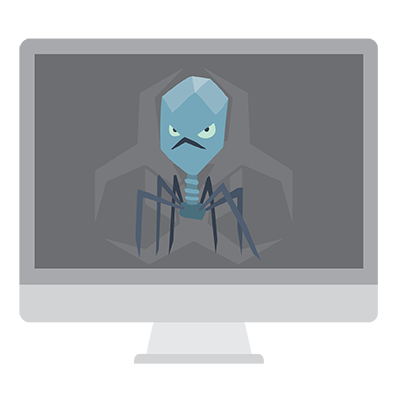
4. Update programs

Categories: Science and Technology






