What's New in Microsoft 365 - June 2024
Thursday, June 13, 2024
Microsoft Teams: Auto-create Microsoft Loop workspaces to share meeting content
Microsoft Teams now prompts meeting organizers of recurring meetings to create a Microsoft
Loop workspace for sharing and collaborating on meeting content. Once created, invites
will be sent to the meeting members. As the group shares more content in a meeting
series or Team chat over weeks or months, the new content will be automatically added
to the workspace.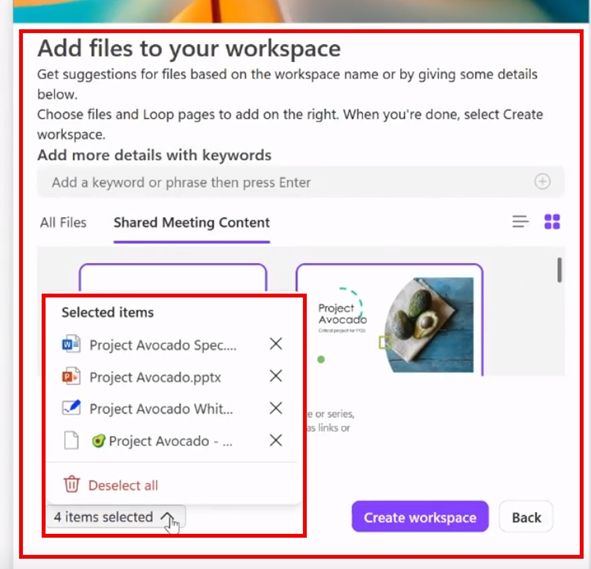
Microsoft Teams: Ask to join a shared channel with a channel link
Microsoft has enabled the ability for in-tenant users to request to join a shared
channel using a channel link. Previously, users who were not on the channel members
list would receive a "You don't have access" message. Now, users will be able to ask
to join a channel, and channel owners can approve or deny these requests. Out-of-tenant
users who click on a shared channel link will continue to see the "You don't have
access" message.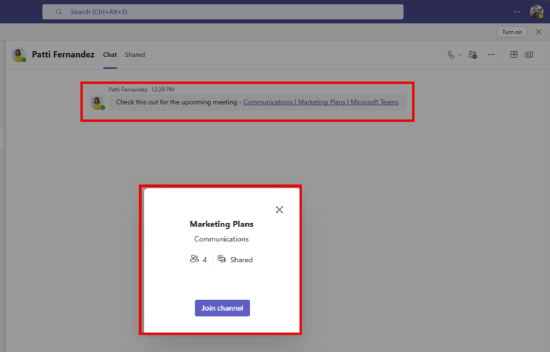
Microsoft Teams: New file image previews in messages
Microsoft is gearing up to release a series of new features that will help you identify, consume, and act on content such as files, lists, and SharePoint pages/posts. The first of these releases is the ability to preview a file image in chats and channels, helping users better identify a file in the conversation stream. When a file (such as a JPG or PNG image file, a Microsoft PowerPoint file, or a PDF) is attached to a message in chat or a channel, users will see a small image of the file without opening the file.
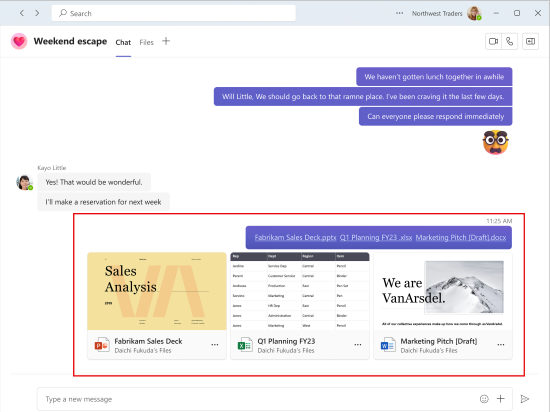
Microsoft SharePoint: Office 365 Connectors Webparts cannot be created after June 15, 2024
Due to limited use, Office 365 connectors will be retired from SharePoint Online Webparts. New connections cannot be created after June 15, 2024, and existing connections cannot be updated or managed after August 1, 2024. For supporting information, review: Use the Connector web part.
Microsoft Outlook: Voice Search in Outlook mobile will retire on June 30, 2024
The Voice Search feature in Outlook mobile will be retired on June 30, 2024. Instead, users who require voice assistance to search their emails should use the native screen reader feature in both iOS and Android.
Coming Soon to Microsoft 365
Microsoft Outlook: Split view in Month view (July 2024)
Split view is already provided in Day, Week, and Work Week views. It will now be available in Month view as well. Note that multiple calendars must be selected for Split view to be a selectable option.
Microsoft Teams: Notification suppression for hidden channels (July 2024)
Currently, users receive team and channel mentions, reactions, replies, and app notifications in hidden channels. Microsoft is rolling out a new feature that will suppress notifications from hidden channels, except for personal and tag mentions. The ability to hide a channel in Teams is already available under the more options menu.
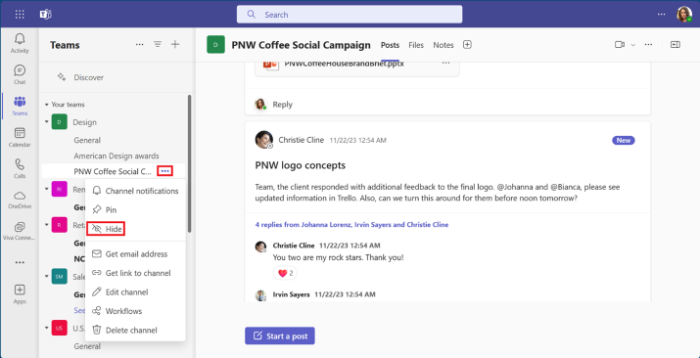
Categories: Science and Technology






