What's New in Microsoft 365 - February 2024
Wednesday, February 21, 2024
Microsoft Teams: Allow Meeting Participants to Add Collaborative Notes Before and After Meetings
Enhancements have been made to Collaborative notes which allow any meeting invitee to create notes before, during, and after the meeting. This update helps to improve collaboration and efficiency and provides a seamless teamwork experience. Meeting notes appear on the right pane of the meeting window and can be opened in the browser or on a second monitor, enabling participants to engage in real-time collaboration during meetings.
After the meeting, Collaborative notes are accessible to all participants on the Teams calendar meeting details page. The Agenda, Meeting notes, and Follow-up tasks can be easily copied into chats, group chats, emails, and other documents.
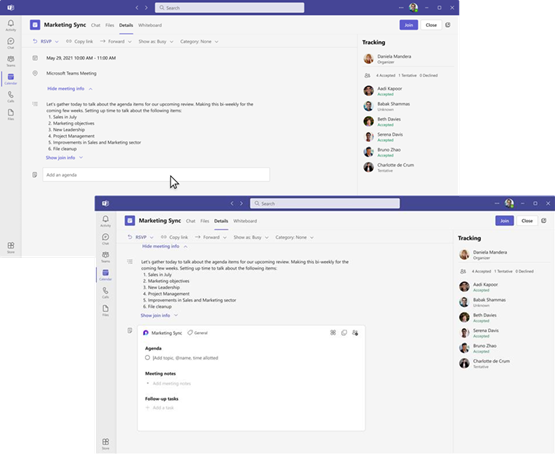
Microsoft Teams: Meeting Options Updates for Webinars
Webinar and townhall organizers will no longer be sent to a web page to edit their event's meeting options. The meeting options will now show up as an inline window within the scheduling form. This will occur for both the create and edit experiences.
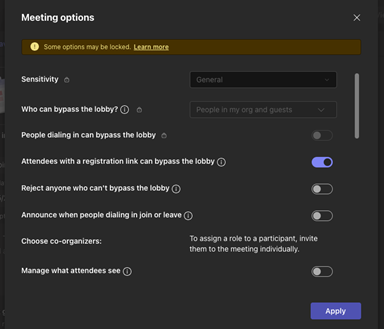
Microsoft Teams: Archive Channels
For a paused or completed project where owners want to preserve channel content, but no longer want to keep the channel active, they can archive channels now!
Channel owners and administrators can now archive channels to avoid any activity on them and can restore if needed. By archiving the channel, it will not be available in your and channel members teams and channels list anymore and no more actions will be allowed on the channel like messaging, reacting, commenting, editing etc. In case, you want, you can unarchive the channel as well, by going to manage teams > channels. Team members can hoist the channel in their left rail even after archival.
Coming Soon to Microsoft 365
Microsoft Teams: Content Camera on New Teams Desktop (March 2024)
The Content Camera feature allows remote attendees to have a clear view of physical objects such as whiteboards, printed documents, books, etc., present in a meeting room. The Content camera intelligently detects crops, and frames the in-room object, ensuring remote meeting participants can view the content seamlessly. Even if a presenter moves in front of the object, like a whiteboard, remote participants will still be able to see the content. This feature requires a Built-in or USB-connected camera, particularly a document camera for sharing items on a flat surface.
To enable whiteboard sharing using your camera:
- Use a laptop with a built-in or USB-connected camera.
- Start the meeting.
- Click the "Share" button on the meeting toolbar.
- Choose "Content from camera" and select "Whiteboard."
- Using the preview screen to guide you, point your camera towards the whiteboard. Place the camera about 3-4 feet away and center it with the whiteboard as much as you can.
- When the camera detects the whiteboard, it automatically puts it into focus.
- Select Share.
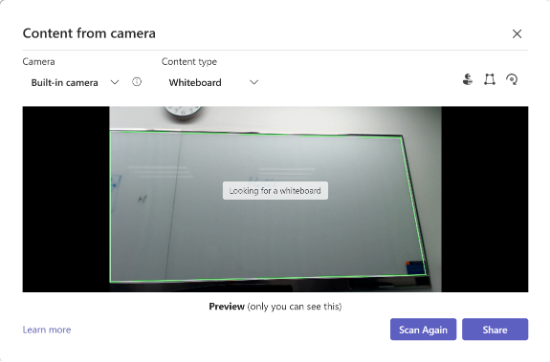
Microsoft Teams: Registration Form Updates in Webinars (March 2024)
Webinar organizers will soon be able to change the order in which their registration
questions are displayed to attendees during the webinar registration process. The
questions available for reordering include address, city, state, zip/postcode, country/region,
job title organization, industry, and custom questions.
Microsoft SharePoint: Custom Document Library Templates (March 2024)
Microsoft SharePoint Online is introducing the ability to create custom document library templates. SharePoint Administrators will soon be able to offer custom list and document library templates to users within the organization. The templates will be accessible in the new Document library creation experience, specifically in two designated locations.
- SharePoint Home > New > Document library
- SharePoint Site > Site contents > New > Document library
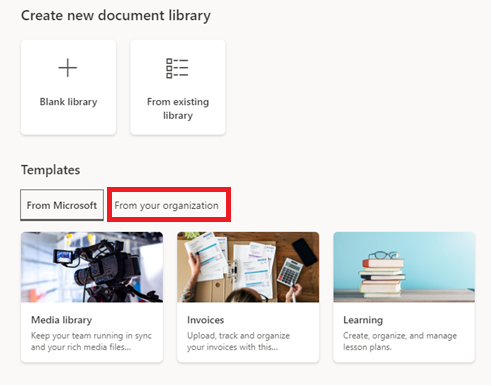
Microsoft Teams: Hide General Channel (March 2024)
Like other channels within a team, users will have the option to hide the general channel. Previously, the general channel was always visible to team members, even if it was not actively used. With this update, team members can hide the general channel if they prefer, just like any other channel in the team. It's important to note that if the general channel is the last one in the team, hiding it will also result in the team itself being hidden.
When a user hides the general channel, it will no longer be displayed in their teams and channels list. However, the user retains the ability to reveal the channel by accessing hidden channels in the teams and channels list or by navigating to manage teams > channels tab > selecting show for me.
Microsoft Teams: Control Microphone from the Windows Taskbar (April 2024)
This feature, available in the new Teams experience on Windows, enables you to mute and unmute your audio by clicking the mic icon in Windows taskbar or pressing the Windows logo key + Alt + K to mute or unmute.

Microsoft Outlook: Watch Stream Videos in Outlook (May 2024)
Microsoft is introducing a feature that allows users to watch Stream videos directly within Outlook on the web and the new Outlook for Windows. However, recipients outside the organization or not using the new Outlook or web version will see a link to the video, which they can access and watch in the Stream web app, subject to the organization’s file-sharing settings.
Categories: Science and Technology





