Spring 2021 Faculty Technology Update
Friday, January 22, 2021
As we approach the start of the upcoming semester, we wanted to remind you of some
key items to ensure a seamless classroom experience. As you may remember from the
Fall 2020 semester, HyFlex classes will be in two types of classrooms: Teams HyFlex
and HyFlex. In all classrooms, the instructor in the room and the students, both in the classroom and remote, will
join a remote meeting for a unified classroom experience. 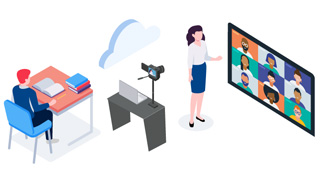
Instructors have several University supported technologies to support remote meetings, Microsoft Teams or Blackboard Collaborate Ultra. Faculty are encouraged to post in their Blackboard courses and/or email students which technology they will be using to facilitate HyFlex sessions and how students should access them.
If you need to confirm which type of classroom you are assigned, please consult the classroom directory.
If you are Teaching in a Teams HyFlex Room
In a Teams Hyflex room, you will start the virtual class meeting from the Teams panel in the room.
The Department of Information Technology will automatically schedule any classes assigned to a Teams HyFlex room, same as Fall 2020. You do NOT need to create the Teams calendar entries for classes being held in these classrooms. This is necessary to allow the class session to appear on the Teams panel in your assigned classroom, your Teams calendar, and your students’ Teams calendar.
You will start your class from the Teams panel in the assigned classroom.
- If a student adds your course, they will be added to the course team and the sessions will be added to their Teams calendar automatically.
- If a student drops your course, they will be removed from the course team entirely.
- If your room assignment is changed to a Hyflex or Temporary HyFlex classroom, please refer to the Teaching in a HyFlex or Temporary Classroom section below.
- If you elect to use Blackboard Collaborate Ultra for synchronous sessions in a Teams HyFlex room, please follow these instructions to control the room. You will schedule your Collaborate sessions in Blackboard as usual.
If you are teaching in a HyFlex or Temporary Classroom
In a Hyflex or Temporary classroom, you will start the virtual class meeting from your Teams calendar on your laptop.
Unlike Teams HyFlex classrooms, you will need to schedule a recurring meeting invitation in Teams for the assigned dates and times of the course. This will allow students to access the synchronous sessions via their Teams calendar.
- If a student adds your course, they will be added to the course team automatically.
- If a student drops your course, they will be removed from the course team entirely.
- If you elect to use Blackboard Collaborate Ultra for synchronous sessions in a HyFlex or Temporary HyFlex classroom, the process for connecting to the room camera is the same as for those faculty using Teams. You will schedule your Collaborate sessions in Blackboard as usual.
As you begin to prepare for the upcoming semester, the TLT Center is standing by to assist. Each department is assigned an Instructional Designer that can assist in developing new strategies to make courses more engaging, facilitate group work, discussion, or alternative assessment methods.
The TLT Center has also scheduled a robust catalog of workshops and training opportunities that cover best practices and technologies used to enhance learning remotely and in the HyFlex model.
Technology Support
Due to COVID-19 restrictions, in-person laptop support is by appointment only for hardware related issues.
Our Technology Service Desk is available 24/7 for software help and other questions. These services are available remotely in one of four ways: opening a ticket, live chat, email: [email protected], or by phone at (973) 275-2222.
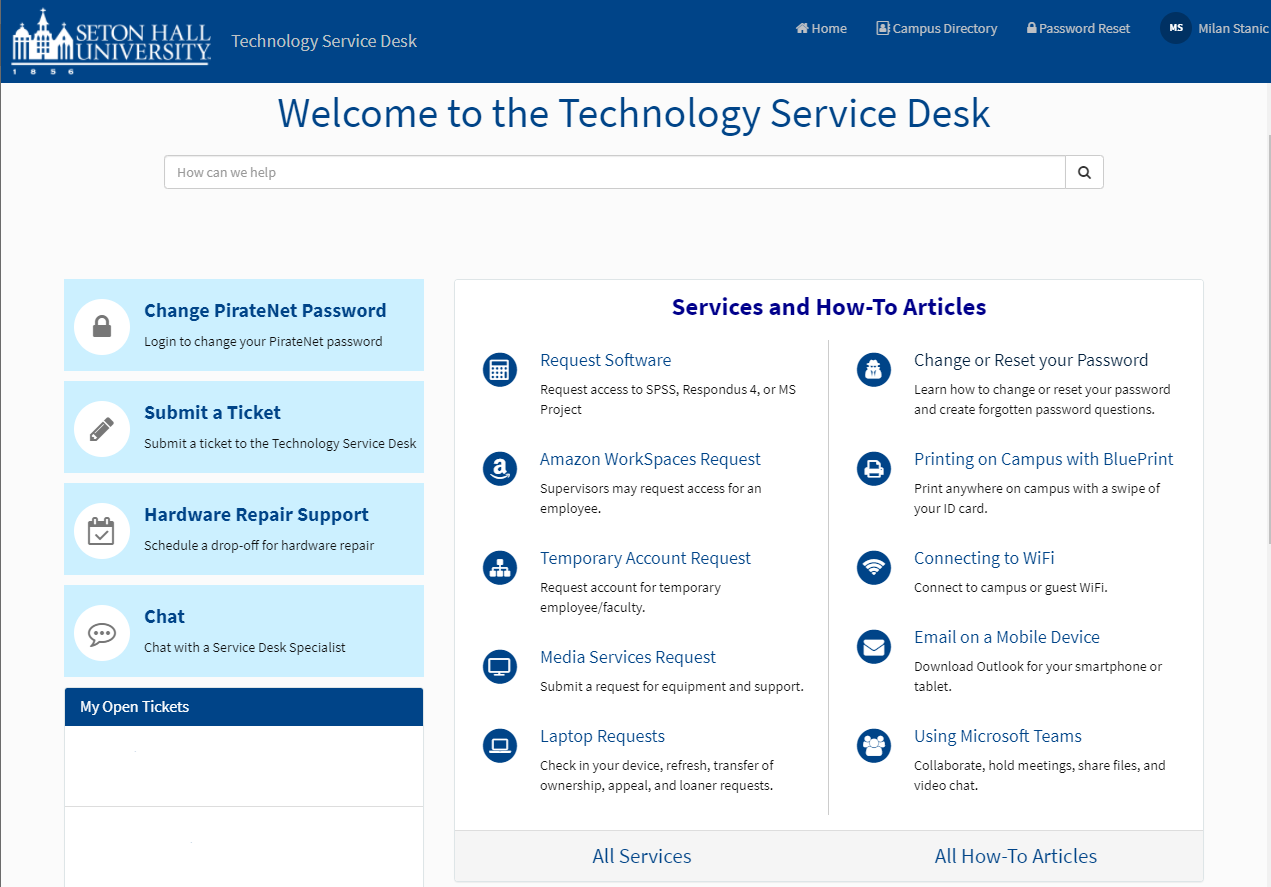
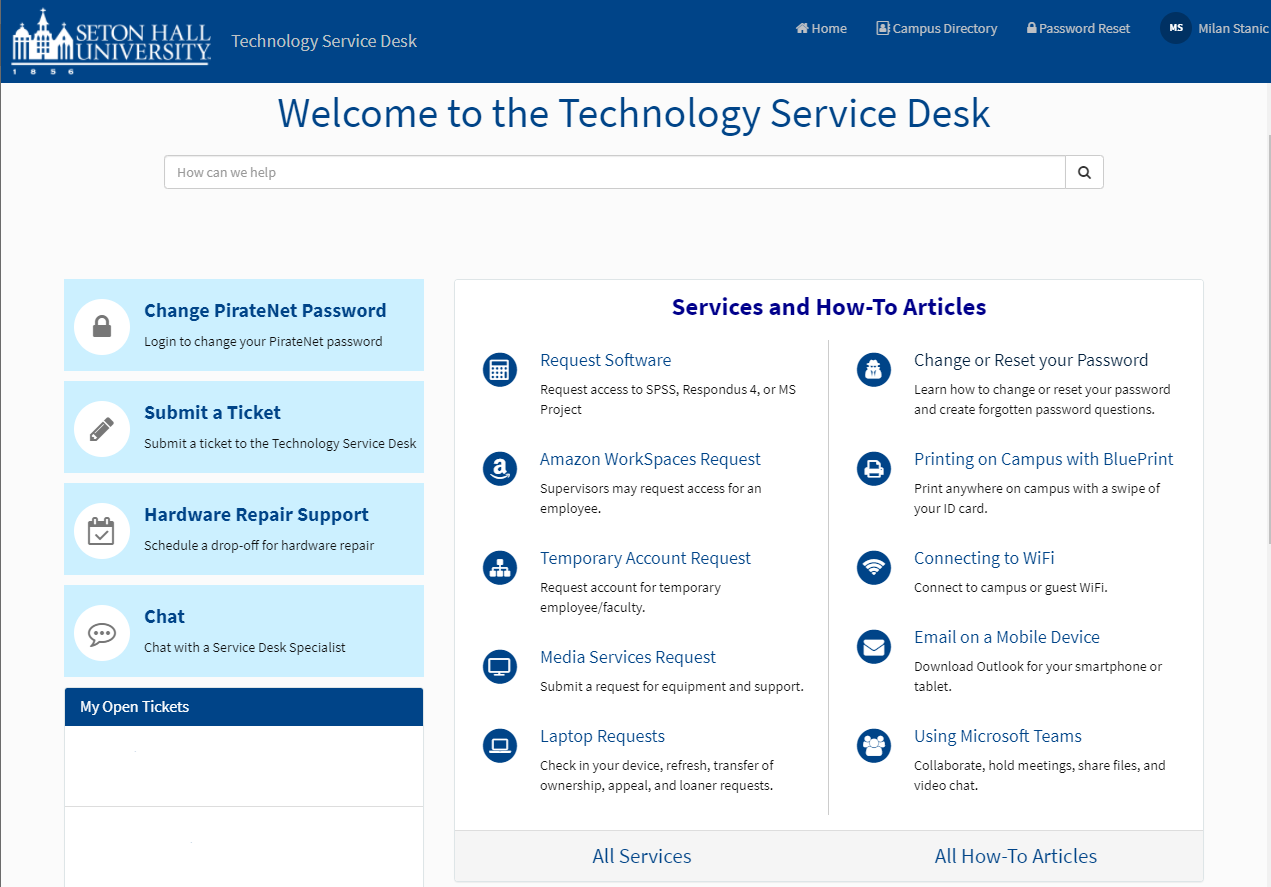
The Service Desk portal offers an easy way to:
- change your PirateNet password
- open a ticket or check the status of open tickets
- request hardware support, or
- live chat with a technician
Categories: Science and Technology





