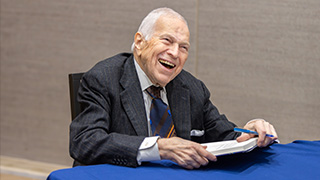Managed Apple ID
Monday, August 23rd, 2021
Apple ID is an authentication method used by Apple to provide access to various Apple services like iTunes, iCloud, Apple store etc. Apple IDs are used to store personal user information and settings. When an Apple ID is used to log in to a device, the settings associated with the account gets applied to the device automatically.
If a user has registered their personal Apple device with their Seton Hall email address as their Apple ID, they may see the following notification.
Existing Apple IDs utilizing a SHU Email Address
It is recommended that students, faculty, and employees do not use their Seton Hall email address for their personal Apple devices. If a user is assigned an Apple tablet or computer by the university, it will be automatically enrolled with the Seton Hall email address in a managed asset program, similar to the issuance of Lenovo Windows products.
Apple will identify users whose Apple ID contains the shu.edu domain name. Those users receive a mail message and a notification telling them they must rename their Apple ID. If you don't update your Apple ID within the requested time period of the first notification from Apple, your Apple ID changes to a temporary username that includes @temporary.appleid.com. For example, [email protected] will be changed to [email protected].
Update your Apple ID email address
You can update your Apple ID email address to any third-party email address, or you can create an @icloud.com email address. If you create an @icloud.com email address, you may need to wait 30 days before you can use your @icloud.com email address as your primary Apple ID.
To update your Apple ID after receiving your first notification from Apple, sign in with your temporary Apple ID when you change your Apple ID email address.
About the data associated with your Apple ID
Changing your email address only changes the Apple ID that other people see when sharing items with you, and the email address that Apple uses to contact you about your account. The organization reclaiming your email address won't have access to your data, and your data will be kept with your Apple ID whether or not you change the email address associated with your account.
This data includes any content you may store in iCloud, such as photos, videos and documents, as well as any App Store, iTunes Store and Apple Books purchases, or Apple Music subscription. Sign in with your updated Apple ID email address to continue using iCloud, the App Store, iTunes Store, Apple Books, Apple Pay, iMessage, FaceTime, Find My iPhone and more.
Categories: Science and Technology