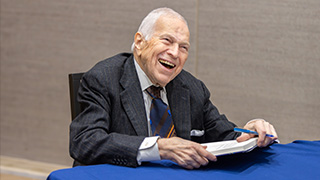Introduction to SharePoint Workshops
Monday, February 7th, 2022

Microsoft SharePoint is a web-based platform that supports the collaboration and sharing of information within teams and throughout the university.
SharePoint has a similar interface as Microsoft365 and can be easily configured and adjusted by the user. You can use it for file sharing, web content management and document management. SharePoint also provides the benefit of a central location for storing and collaborating on documents, which can significantly reduce emails and duplicated work. It is also capable of keeping track of the different versions of documents created by different users. This workshop will cover the essentials needed to start using SharePoint today!
At the end of this workshop, you will be able to:
- Manage a departmental site
- Upload and share documents
- Move documents from a share drive to Microsoft SharePoint
- Assign permissions to those within your department
- Synch files or folders with your Windows Explorer
- Explain the difference between SharePoint and OneDrive for Business
Categories: Science and Technology