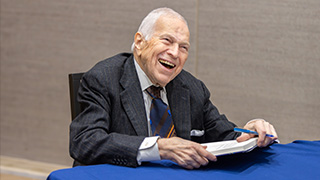HyFlex Teaching Workshops Open for Registration
Friday, June 19, 2020

The HyFlex and Course Design training series was developed collaboratively between the Faculty Development Committee of the Faculty Senate, the Teaching, Learning & Technology Center, and the Center for Faculty Development. Workshops will begin the week of June 22nd and will continue throughout the month of July.
Workshops relating to HyFlex teaching begin with “HyFlex”. Workshops relating to course design for online courses begin with “Course Design”. Workshops which can be used for both online and HyFlex courses begin with “HyFlex & Course Design”.
To register for a workshop, visit the university event calendar. If you are unable to attend a workshop, session recordings are available in the Teaching with Technology Microsoft Teams channel.
HyFlex & Course Design Workshops
-
HyFlex & Course Design: Creating Accessible Content for All Learners
This workshop focuses on enhancing the inclusive and accessible nature of your course for ALL students. -
HyFlex & Course Design: Broadening Assessment Options
This workshop offers essential questions, context considerations, and specific information to help faculty move beyond traditional assessment methods, such as exams, to alternative options. -
HyFlex & Course Design: Blackboard: A Core Tool for Teaching and Learning
What makes Blackboard the essential core tool for all classes? Provide a virtual classroom environment, including instructional material, format for classroom discussion, submission of assignments, and grading for your students with Blackboard. Every course listed with the University registrar has a Blackboard course shell automatically created. Any registered student will automatically appear in your class roster. The tools covered in this session will help you collaborate with students, provide assessments, track performance and make your course more engaging. -
HyFlex & Course Design: Advanced Engagement Tools in Blackboard
Learn the advanced tools in Blackboard that enable students to feel like they in their own virtual classroom while supporting one another through collaboration. Enable groups to provide a chance for students to have student-to-student interaction and experience managing their own projects. -
HyFlex & Course Design: Surveys for Engagement and Assessment
In this workshop you will learn how to create a survey in Qualtrics and customize the settings for your specific purpose. We will discuss time-saving tips and tricks to help make the survey creation process more efficient. Additionally, you will learn how to distribute your survey to your target audience. Finally, we will look at the basic options for reporting and exporting/sharing data. -
HyFlex & Course Design: Proctored and Secure Testing Options
RPNow provide authentication and proctoring for online tests. The student must provide an ID, their screen and the student is recorded and ‘flagged’ for violations. Videos are available 5-7 days post exam for review from faculty. -
HyFlex & Course Design: The Grade Center
In this workshop, we will review how to calculate grades and grade assignments in Blackboard. -
HyFlex & Course Design: Active Learning through Team-based Activities
Is it feasible to have team-based activities in online or remote courses? Absolutely! In this workshop, we will review strategies and tools for creating team-based activities and assignments. In addition to creating team-based activities, best-practices for facilitating TBL and examples of assessment techniques will be shared. -
HyFlex & Course Design: Quality Matters! What is it and why is it important?
This workshop provides an overview of the Quality Matters rubric and what it means to ‘meet standards’. The Quality Matters base template materials will be demonstrated as well. -
HyFlex & Course Design: Open Lab
The Teaching, Learning, and Technology Center staff will be holding an open lab to field any questions regarding remote teaching and learning.
To register for a workshop, visit the university event calendar. If you are unable to attend a workshop, session recordings are available in the Teaching with Technology Microsoft Teams channel.
HyFlex Workshops
-
HyFlex: An Introduction to Hybrid-Flexible Learning
In Hybrid-Flexible (HyFlex) classes, students select the mode by which they will receive instruction, online or in-person. Students will be either online or in class as the day’s content is delivered. Faculty are actively engaged with all students, no matter where they sit, building opportunities for communication and collaboration between all learners. -
HyFlex: Increase Engagement in Live Lectures using Microsoft Teams
Advance your skills and ability to engage your students with Teams. Promote collaborate via hands-on activities and breakout groups, review methods of managing multiple groups in one session, and integrate built-in real time feedback. -
HyFlex: Facilitating Live Lectures Using Teams
How can Teams help me engage my students AND present the essential content? Engage your students and provide instruction with recorded or live lectures using Microsoft Teams. Teams is a collaboration and presentation tool. Although Teams does not integrate with Blackboard, it can be used for synchronous meetings including those with external participants. A Team is provided for every class and is pre-populated with students from Banner. -
HyFlex: Facilitating Lectures using Collaborate
Why use Collaborate? It’s already in Blackboard! Provide live and recorded lectures directly within your Blackboard instance by using BB Collaborate. This synchronous tool located within your Blackboard course and can be embedded within your course content. Collaborate sessions can be scheduled for the semester, and it’s perfect for lectures, presentations, and virtual office hours. -
HyFlex: Engagement Tools for Live Lectures using Collaborate
Engage with your students in breakout groups, pools, real time feedback, student-led presentations, and more by using the advanced features of BB Collaborate. Bring your lectures and synchronous sessions to a new level by providing your students a chance to interact just as they would in the classroom. Provide demonstrative instruction using the whiteboard. Utilize this tool to the fullest!
To register for a workshop, visit the university event calendar. If you are unable to attend a workshop, session recordings are available in the Teaching with Technology Microsoft Teams channel.
Course Design Workshops
-
Course Design: Kick-off to Course Design – The Shell
In this workshop, we will review contents in the course shell and what is needed to create a quality course. A course plan template will be shared as well as additional training opportunities and resources. This workshop is required for online course development. -
Course Design: Online Assignments
In this workshop we will discuss the best way to transition face to face activities to an online format by focusing on outcomes. We will discuss a variety of tools including discussion forums, blogs and SafeAssign, in addition to assignment rubrics and aligning activities with learning objectives and course goals. -
Course Design: Create Dynamic Lectures using Echo360
Pre-recorded class lectures can provide the human touch that students crave in online classes. Echo360 allows you to record and annotate voice-over PowerPoints, share files and images, and annotate using the whiteboard—all within your Blackboard course! Furthermore, Echo360 also provides automated transcripts/captioning for each lecture, meeting ADA requirements. -
Course Design: Engagement Tools for Creating Dynamic Lectures using Echo360
Unlike other recorded lecture software, Echo360 provides a unique opportunity for instructors to incorporate engagement methods within the lecture itself. Learn how to edit the audio and video track, implement polling and discussions, and utilize the mash-up tool to better engage your students.
To register for a workshop, visit the university event calendar. If you are unable to attend a workshop, session recordings are available in the Teaching with Technology Microsoft Teams channel.
Categories: Science and Technology