Easily Schedule Meetings with FindTime How to Install FindTime
Thursday, July 1, 2021
FindTime is an Office app for Outlook that helps you come to consensus on a meeting time. Have you ever spent more time deciding when to meet than actually meeting? FindTime offers intelligent suggestions on what days and times work the best for people within your organization.
Propose your selected times to all attendees and allow everyone to vote. Once you reach consensus, FindTime sends out the meeting invite on your behalf, eliminating the time consuming back-and-forth usually required to find the best meeting time.
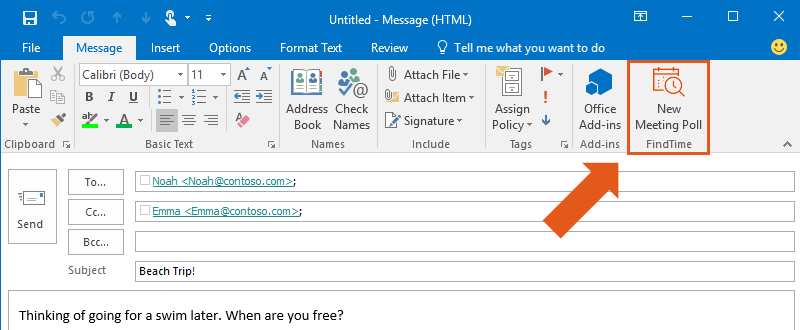
Find the best times
FindTime shows what days and times work the best for you and the attendees when available
using free/busy data.
All attendees vote
Propose your selected times to all attendees and allow everyone to vote and quickly
come to a consensus
...and you're done!
FindTime sends out the meeting invite on your behalf.
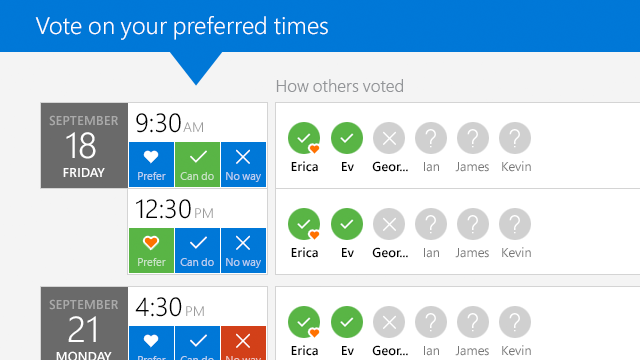
How to Install FindTime
- Go to FindTime Website. Click "Install for Free" and sign-in with your PirateNet shortname and password.
- Restart Outlook
- Compose a new email or reply to an existing email
- Click "New Meeting Poll" in the Message tab of the email
Categories: Science and Technology





